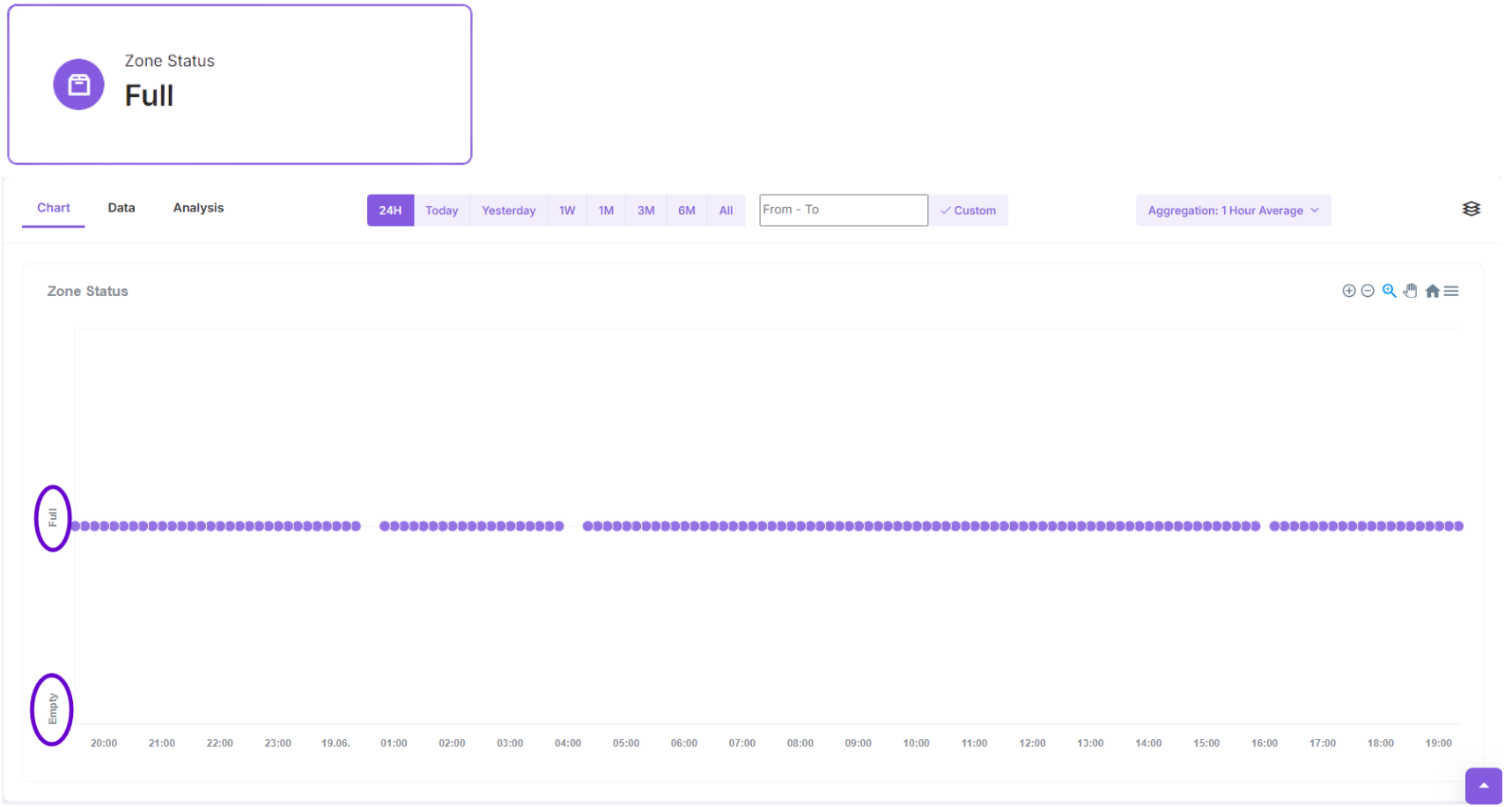Object in Zone Settings
To enable advanced monitoring with distance sensors, it is essential to configure the Object In Zone feature correctly. This feature is available for distance sensors and extends their use beyond traditional distance or volume measurement.
Supported sensors:
| Sensor Model | Manufacturer |
|---|---|
| LW20W00 | Enginko |
| EM310UDL | Milesight |
| EM400 MUD | Milesight |
| LDDS75 | Dragino |
| NDDS75 | Dragino |
| WS201 | Milesight |
| LDS12-LB | Dragino |
| EM400 TLD | Milesight |
Navigate to Sensor Settings
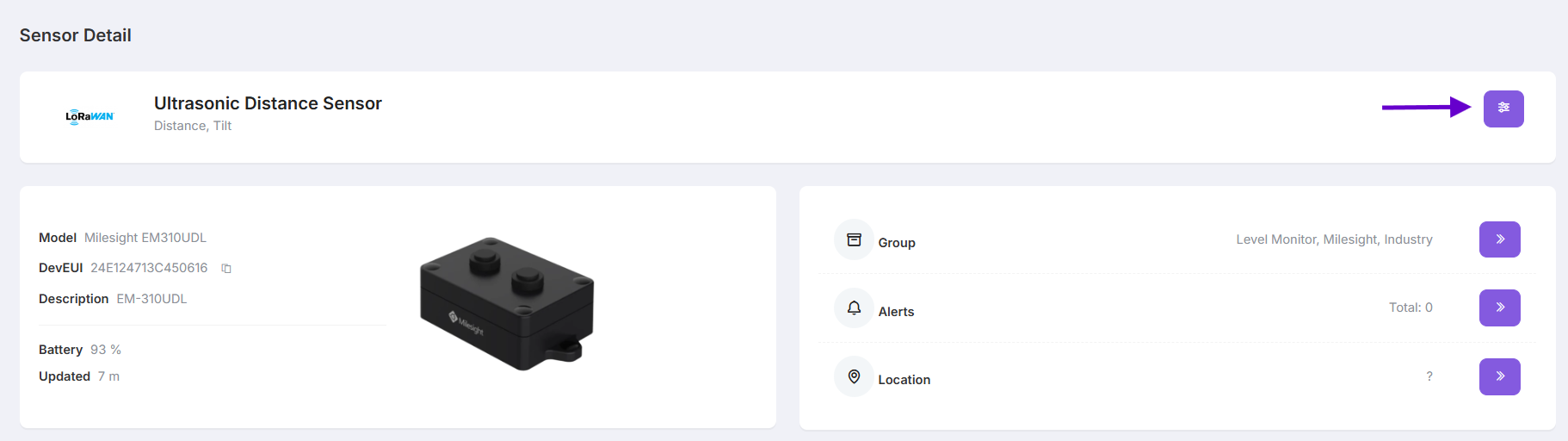
Toggle the Object In Zone switch to ON
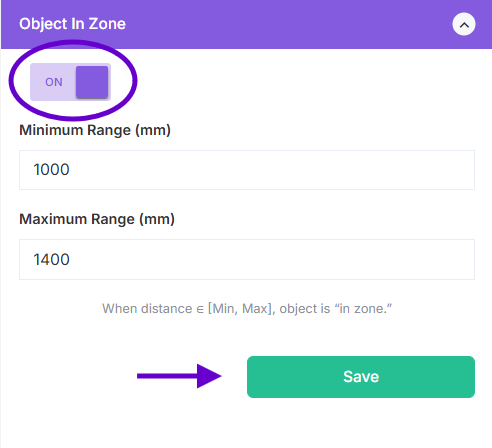
Set the Minimum and Maximum range: Define the distance range (in millimeters) that represents the zone
Click Save
After saving, the Object in Zone status will be visible in the Sensor Details and displayed in the Chart